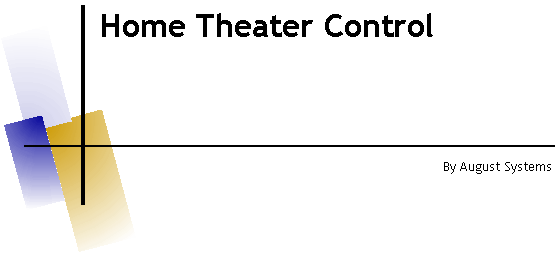
Everyone knows that the
hardest part of home theater control is getting
all the right black boxes on at the right time.
In the past you had two choices, an expensive
touchscreen system like Crestron or AMX at $4500+
or some less than adequate universal remote. |
||

First I programmed my
Pronto to initiate two different modes, the
"Watch Something Mode" and the
"Listen to Something Mode". When you
press the "Watch Something" button on
the Pronto, it sends out IR code 001 to the CPUXA
and then jumps to page with a list of video
sources. |
||
Pronto Home Screen |
||
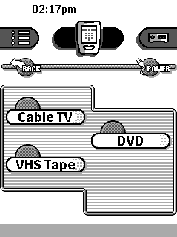
Pressing a source on the
Pronto sends out the IR input code to the |
||
Pronto Video Screen |
||
I'm sure you can all see
how this works. |
||

Pronto DVD Screen |
||
For power management I
used the digital inputs on the SECU16 and a
Digital BOB with sensors from Smartlinc.For the
purposes of this example I am using only two
components (TVand A\V Receiver) it can
easily by adapted for as many as you need. |
||
Programming Notes
|
||
Program Flow
|
||
This is great way to make
a home theater more enjoyable for the whole
family and it's pretty easy to change this
configuration to suit your own needs. Many thanks
to Dale Crawford for the great pronto graphics,
if you want them they're available at
www.remotecentral.com |
||
To contact us: |
||
Phone: 573.874.2791 |
||
August Systems |
||