
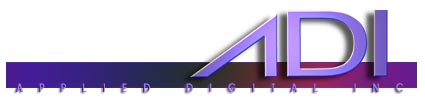
| C-Max™ Software for the Leopard, Ocelot and CPU-XA |
|
Let the "Control Wizard" write your program
for you. Just point and click!
|
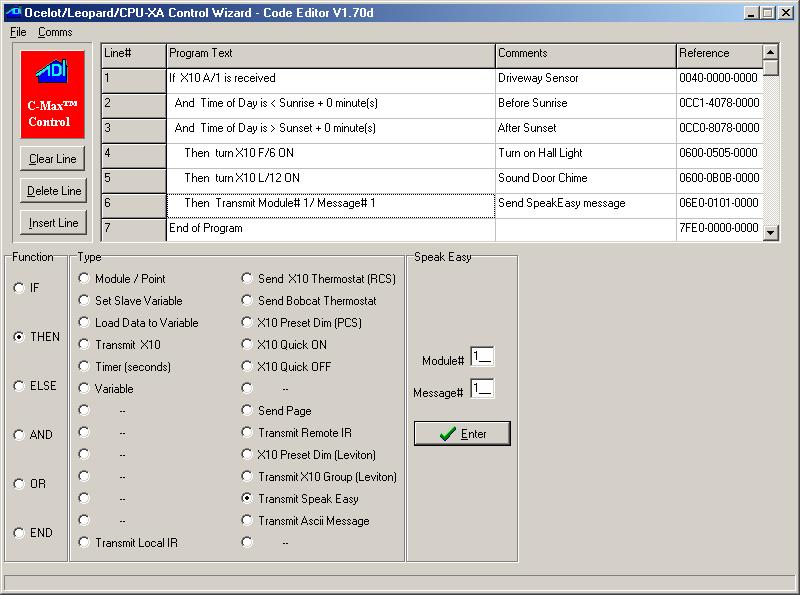
|
|
Version 2.0d is now available for download |
|
|
Click here to download C-Max V2.0d |
|
Special Thanks to Guy Lavoie for the FAQ document |
|
Click here to download FAQ for C-Max V2.0 as a MSWord Doc. Click here to download FAQ for C-Max V2.0 as a Acrobat PDF. |
|
Special Thanks again to Guy Lavoie for the APP. Note on Formatting Varibles in C-Max V2.0 |
|
Click here to download Formatting Varibles in C-Max V2.0 as a MSWord Doc. Click here to download Formatting Varibles in C-Max V2.0 as a Acrobat PDF. |
|
New Features available in Version 1.70j |
|
|
Click here to download C-Max V1.70j (includes Flash V3.01) |
|
New! Ocelot-Leopard Version 3.01 Flash file Eliminates the Ocelot or Leopard from falsely "receiving" IR
commands Allows the MAX IR parameter(CPUXA parameter 20) to be set lower than 80 Significant increase in speed of IR responses. Click here to download Flash512.bin |
New Features available in Version 1.70d |
|
|
Bug Fixes in Version 1.70d |
|
|
If you have trouble downloading files with Netscape RIGHT click the above link and choose Save Link As |
|
C-Max™ 161e1/Executive 2.85 (Download C-Max™ V1.61e1) Added support for Light Sensor and Contact Sensor Bobcats. Corrected the year function in the time of day. Added a Data column in the CPUXA access screen to view module data in decimal format. C-Max™ 1.61d Upgrade for support of the Speak Easy™ and Bobcats™. Increased the Variable to 128 and Timers to 64. Allows for + or - two hours for sunrise/sunset. Increased speed for SECU 16 IR transmit. Upgrade of code for Daylight Saving Time and status lights on the Leopard. C-Max™ 1.51e Upgrade for ability to Master/Slave for Leopard's, Ocelots and CPU-XAs. Set the master's parameter 14 to 0 and the slave to 1 for the 1st one and 2 for the 2nd and so on. If you have other modules then auto address them by skipping the highest slave address first ( the slaves do not auto address) and then addressing them normally. Example : If you have 2 slaves and a SECU 16 the first slave must to be set to 1 and the other set to 2 then auto address the SECU 16 by clicking the skip button until it say's addressing unit 3 then push the button on the SECU 16 until the display shows addressing unit 4. C-Max™ 1.51d Upgrade to the IR compare algorithm to improve the matching of extra-long initial IR pulses. C-Max™ 1.51c First day of winter Sunrise/Sunset Bug - Install C-Max 1.51d and re-load your application program. (stored in the PGM file) Version 2.55 or later After loading Application Ver 2.55s new executive. Set CPU-XA, Ocelot or Leopard parameter 13 to a "0" for Alpha Pager Support of 1 PIN and 15 Messages. Set CPU-XA, Ocelot or Leopard parameter 13 to a "1" for Alpha Pager Support of 2 PINs and 2 Messages each. Variable 60 now shows the LAST Infra-Red command RECEIVED. It is written over with each IR command, a receive with no match shows 65535. Version 2.53 or Later After loading Application Ver 2.53's new executive. Set CPU-XA, Ocelot or Leopard parameter 14 to a "0" for a master unit. The next software version will allow you to address other CPU-XAs, Ocelots or Leopards as slaves by setting this parameter to a 1,2,3,etc... To set this parameter do the following. From C-Max, choose Comms, Attach to CPU-XA, CPU-XA Utility, Retrieve CPU-XA Parameter and if parameter 14 is not set to a "0" click on the number and set it to "0".
|